
workflow
workflow








Revolution in Process Management
Revolutionary Easy Process Creation
No Code/ Low Code is a nice concept.
It allows non-technical users to define and implement processes.
But does it really? Processes can sometimes be complex and difficult to map. Sometimes “No Code/Low Code” becomes “Oh God/No Way” 🙂
Datapolis knows how to deal with such situations. We can not only depict complex and very complex processes in a clear and orderly manner. We are able to bring non-technical users (such as business analysts) to find a common language with technical users (such as programmers). And then even the most complex process can be implemented.
And all this is done within the framework of the “No code/Low code” idea.
Convenient to use
The participants in the processes are usually non-technical employees of the company. Vacations, Delegations, or various types of requests that are the basis of many business processes are usually intended for the entire organization.
Learning a new process management tool is time-consuming and expensive.
Datapolis Workflow is integrated with SharePoint so that participation in the process does not require users to receive any additional training in the specialized tool.
A pure benefit and time saver.
Powerful
Datapolis Workflow provides a very powerful way to implement business processes.
- The business diagram allows you to define any number of process phases.
- Transitions between phases can take place in any way. (Not necessarily sequentially).
- It is possible to define any number of roles involved in the process. People can be assigned to roles in a dynamic way.
- Self-timers can be defined for any phase of the process and can be set dynamically.
- A multitude of out of the box activities and functions allows the definition of very complex activity sequences.
No Installation Needed
Implementing Datapolis Workflow is a matter of moments.
- Log in to the Datapolis Workflow Portal.
After logging in, you will have the option to request the generation of a test license. - Once the license is generated, activate it.
(You can activate the license if you have administrative privileges on your company’s Sharepoint. If you do not have administrative privileges, ask your administrator to activate the generated license on your company’s SharePoint. - Once activated, Datapolis Workflow is ready for use. To create a new process go to your organization’s SharePoint, and create a new list (or use an existing one). In the ribbon of the list you will find the Datapolis Workflow icon, which will allow you to launch the Workflow Designer
Why Datapolis is better?
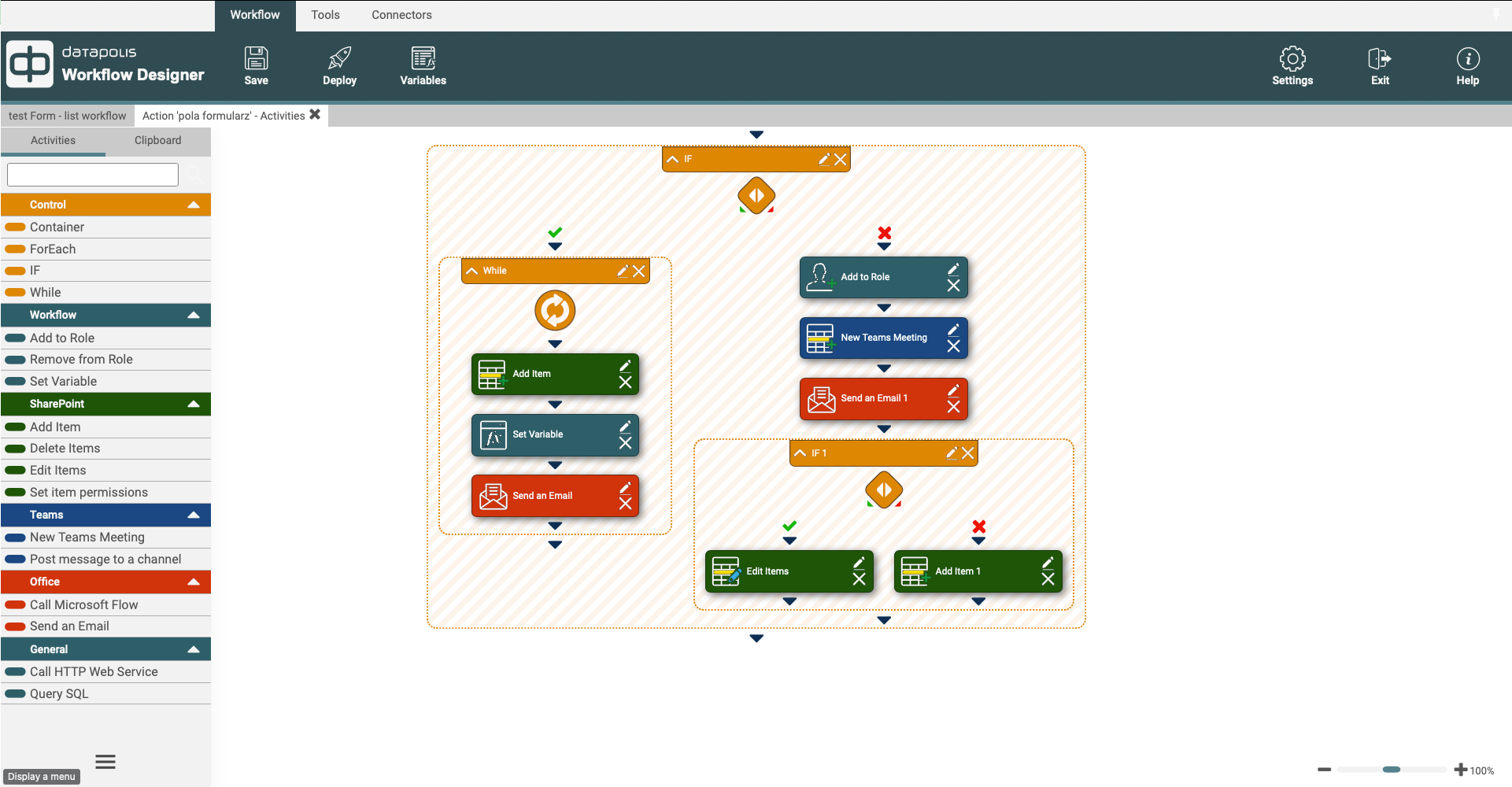
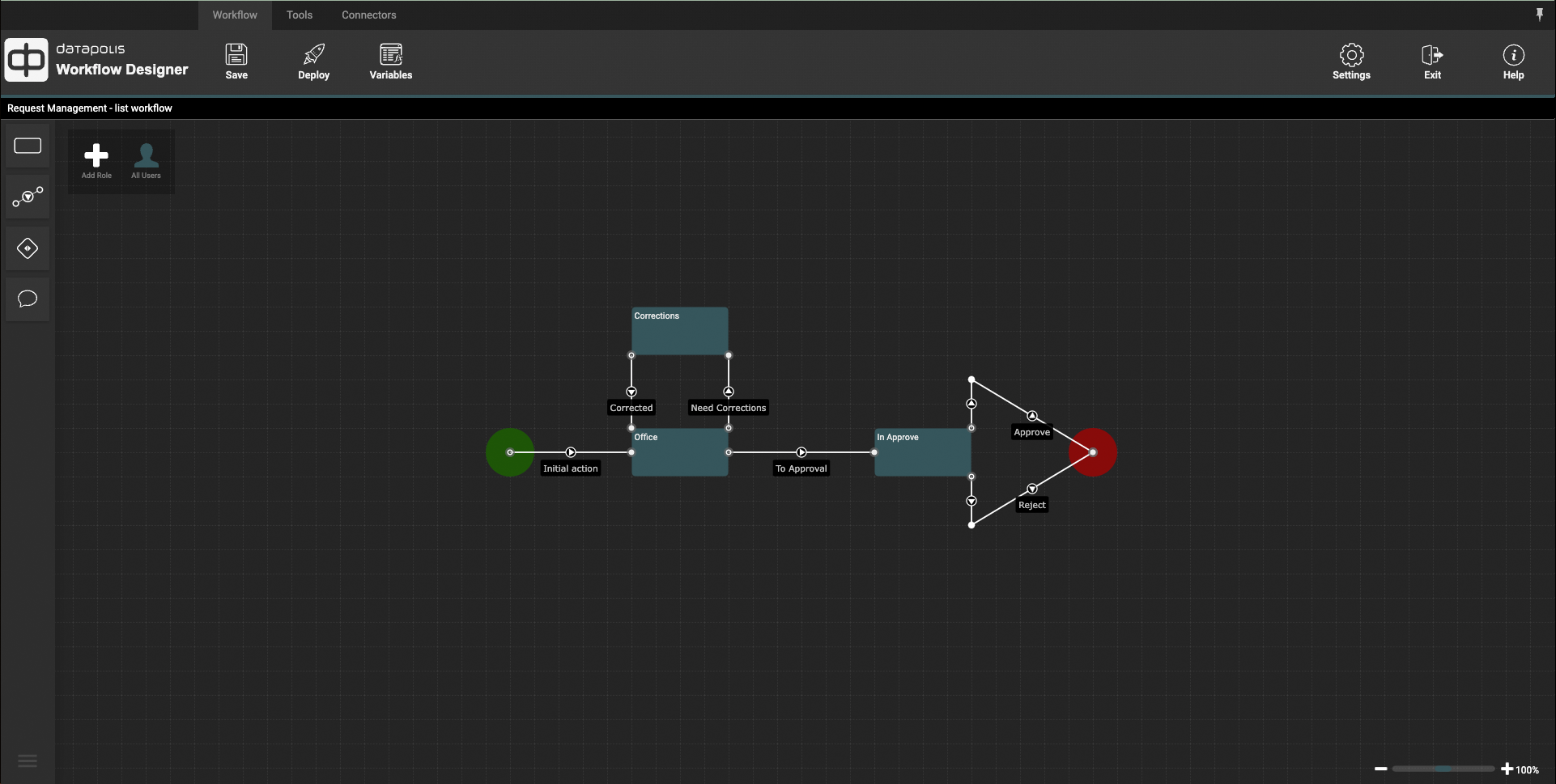
Because Two Graphical Designers makes a difference
Business Diagram
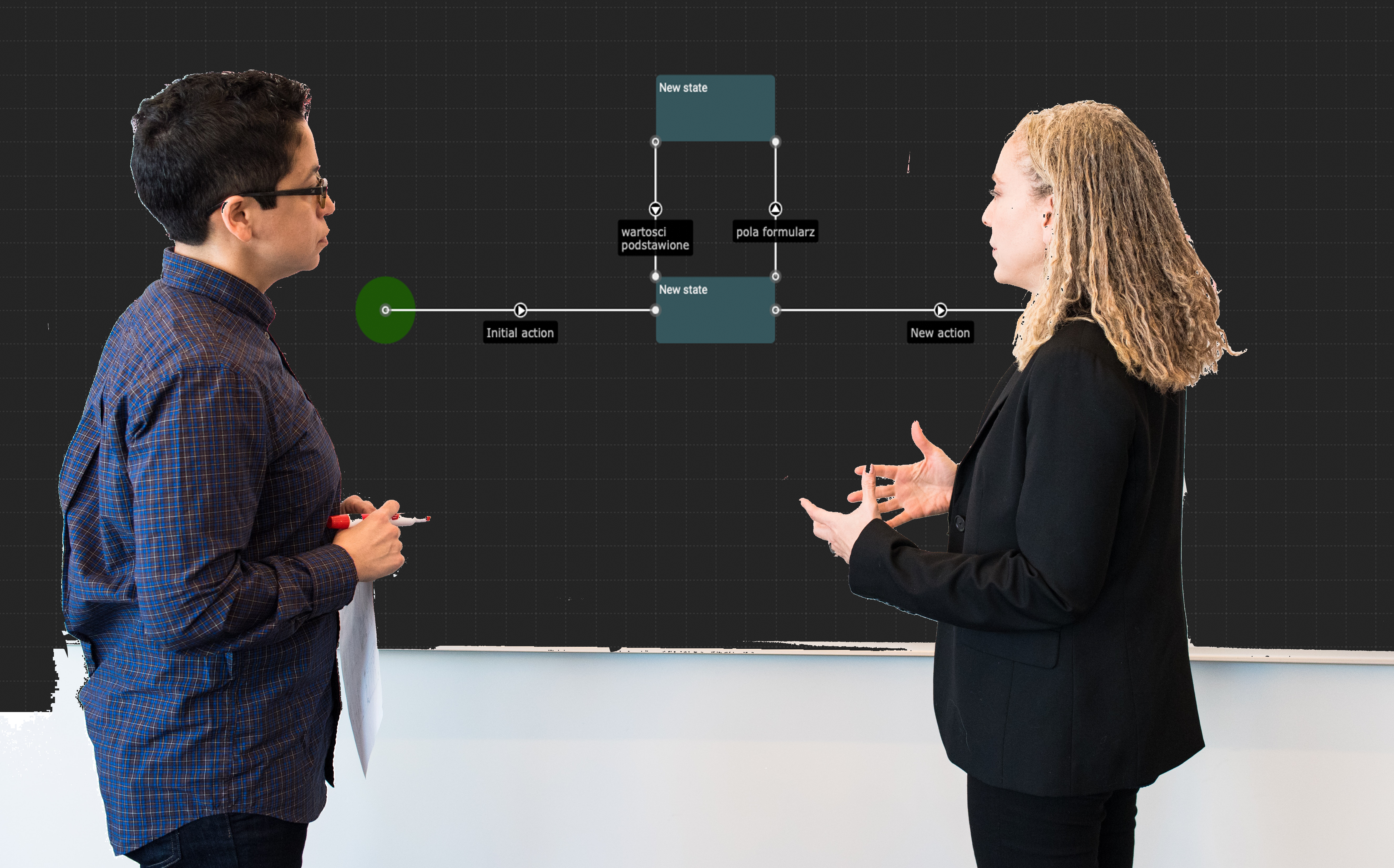
A business diagram is usually quite simple and very logical. It shows the phases of the process, the transitions between phases and the actors involved in the process.
A business diagram describes the entire process using business concepts, and creating one can be a task for business analysts, or people who have a vision of how a process should work.
It is easy to create for users who are not programmers.
Automation
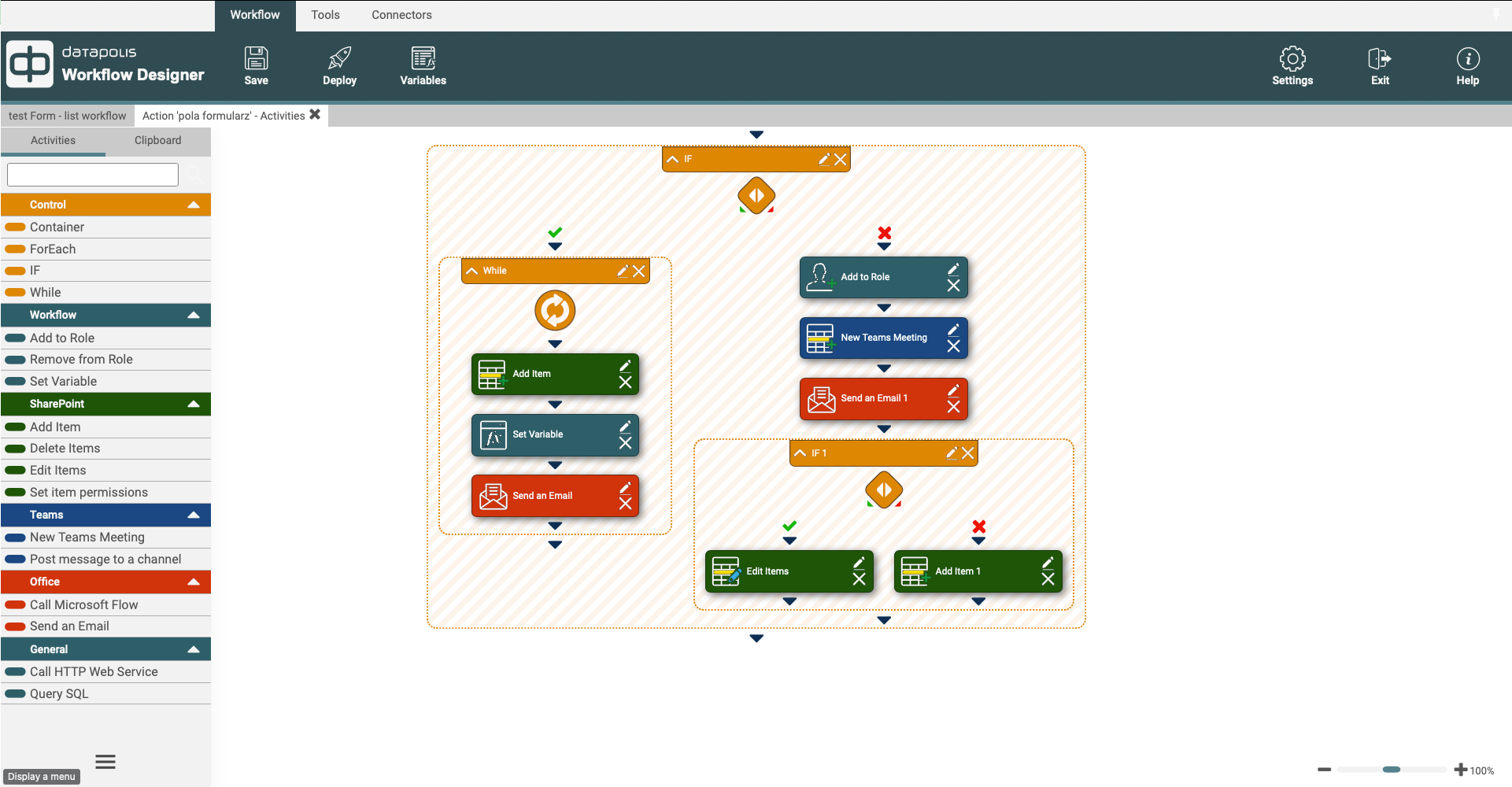
Automation is the core of any business process. The process must send emails, add records to databases, read invoices, or retrieve data from external systems.
Defining the sequence of such activities is done in a special diagram. Also in a graphical way, but in a way tailored to the nature of the automation.
This is easy, but usually requires a bit more technical knowledge than defining a business diagram.
But you can do it!
Separating the business diagram from the diagrams describing automated activities offers many advantages.
Among the most significant are:
- Readability of the process diagram
- The ability for business analysts to create the process.
- Ease of creating complex and highly complex processes.
- Ease of applying changes to the process.
How to Start ?
-
Log In to Datapolis Workflow Portal using your Microsoft account.
(If your company does not yet have a Datapolis Workflow license you will be able to request one). -
Fill out and send a short form requesting to generate a trial license.
-
Wait for the license to be generated.
(this can take up to several hours. You will be notified by email when the license is generated). -
Activate the license
In order to activate licenses, you must have administrator privileges for your organization’s Sharepoint farm. If you don’t have the proper permissions ask your administrator to activate the license. To do this, all the administrator needs to do is log in to the Datapolis Workflow Portal and follow the instructions on the portal. -
Start using Datapolis Workflow
Once the license is activated you can start using Datapolis Workflow.
